The Forms page not only displays a list of all of your existing forms, it also gives you a quick rundown on basic analytics such as views, number of entries, and the conversion ratio.
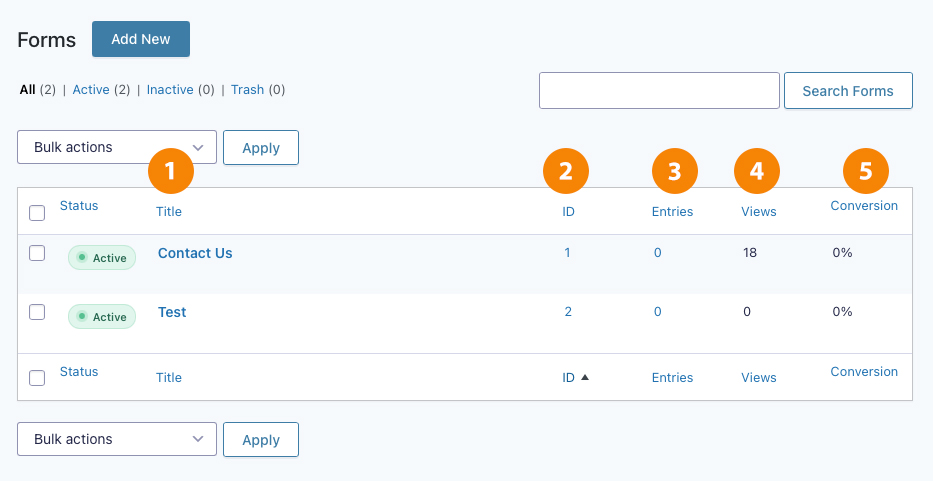 Title: The name of the form. It can be edited at any time by editing the form
Title: The name of the form. It can be edited at any time by editing the form- Id: Each form is given a unique ID. This ID number is used when adding a form to a page with the shortcode button or with a new block if you are on Gutenburg.
- Entries: The number of times that form has been submitted
- Views: This tracks the number of times a form has been viewed
- Conversion: The percentage of users who viewed the form and submitted an entry
Form Options
By hovering over a form in the list a menu will appear providing a number of options
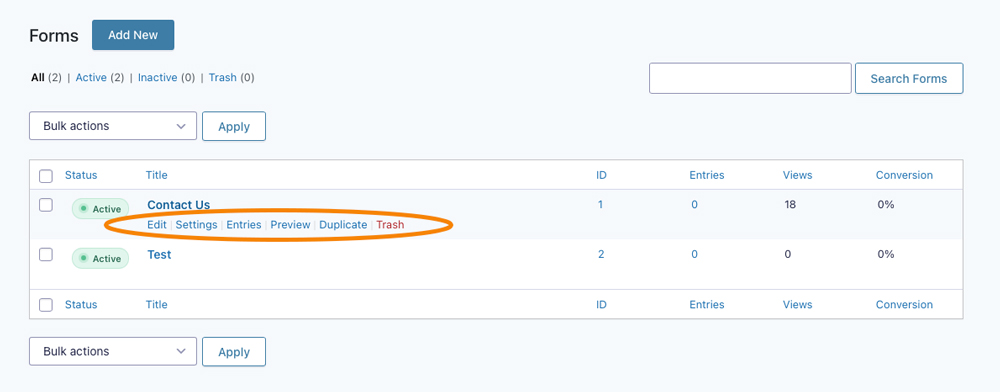 Edit: Edit the form
Edit: Edit the form- Settings: Change the Settings, Confirmation, or Notifications
- Entries: This gives a list of all the entries submitted for the form
- Preview: Preview the form to see how it will look to the user. This can be used to submit an entry or test.
- Duplicate: This will create a duplicate of the form and all the form, field and notification settings
- Trash: This will delete the form and ALL entry data associated with the form