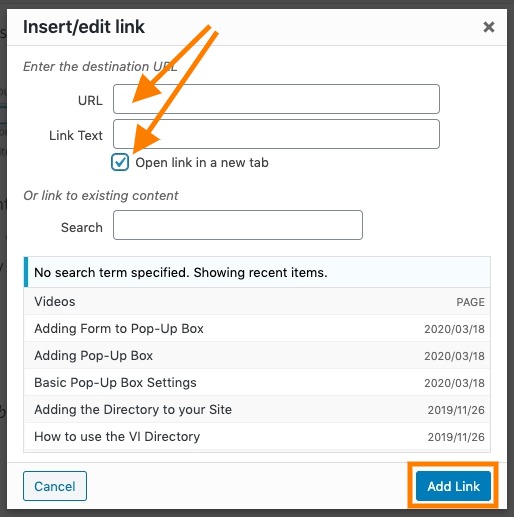Quite often you will want to create a link, in either a page or a post, to a pdf or other file types. The best way to have these links open up is in a new window. Here’s how to get it done:
- Click the “Add Media” button.
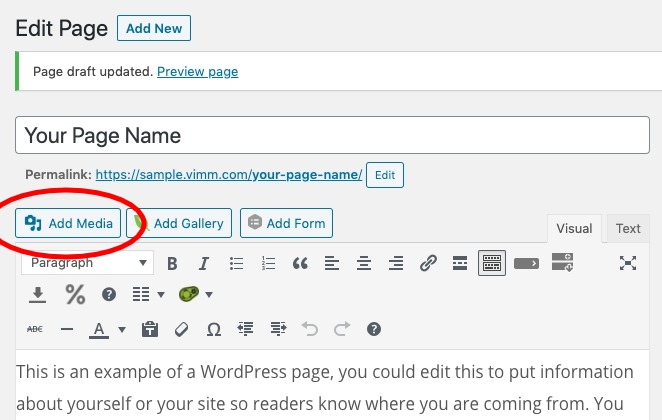
- Upload the file to the Media Library (drag and drop or “select file” from your computer).
- With the new file selected, copy the URL for the file (bottom right of the sidebar) and click the X button at the top right to close the window.
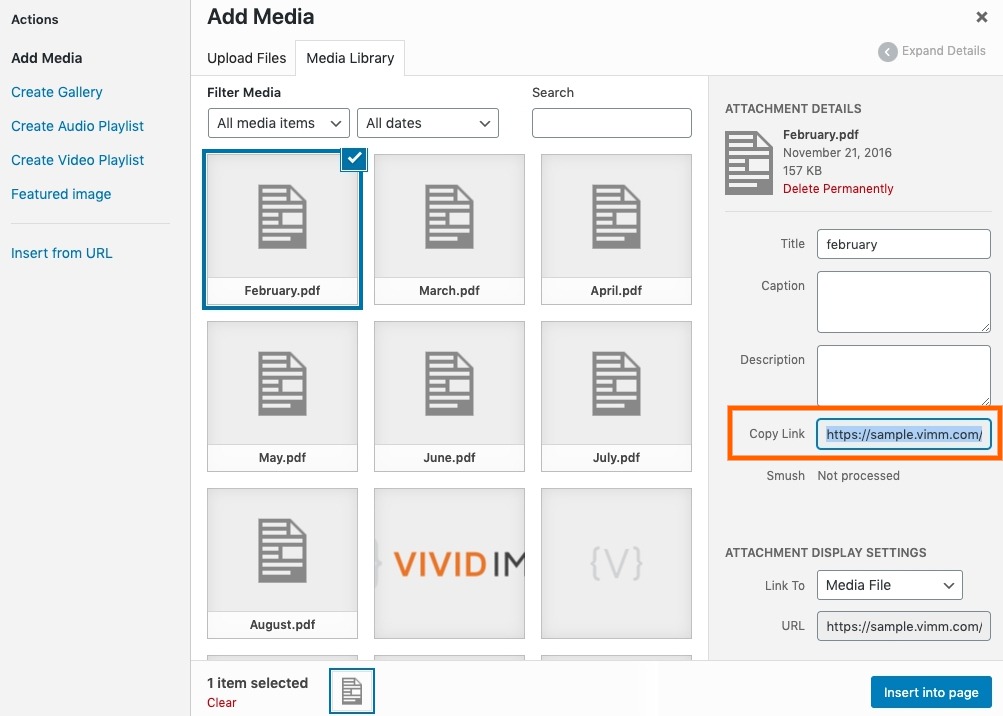
- Back to your content, highlight the text that you want to link to your file.
- Click the link icon button in the toolbar.
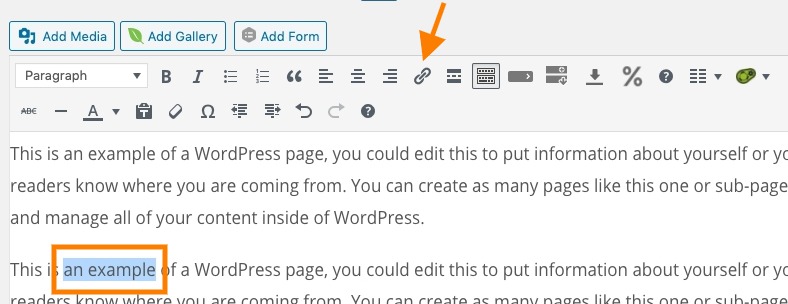
- Click the gear icon to get a second popup window with more link options.
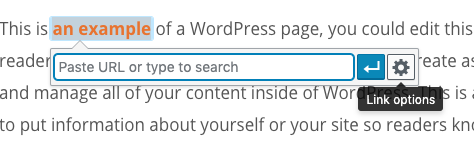
- Paste the URL of your file into the URL location box.
- Check the “Open link in a tab” box (to ensure your website remains open in their browser).
- Click the “Add Link” button