When sending an email, there is an easy way to have it automatically resend after a specified number of days to all non-openers.
- Create your email and click Continue
- To the right of the schedule screen, select the Resend to Non-Openers box
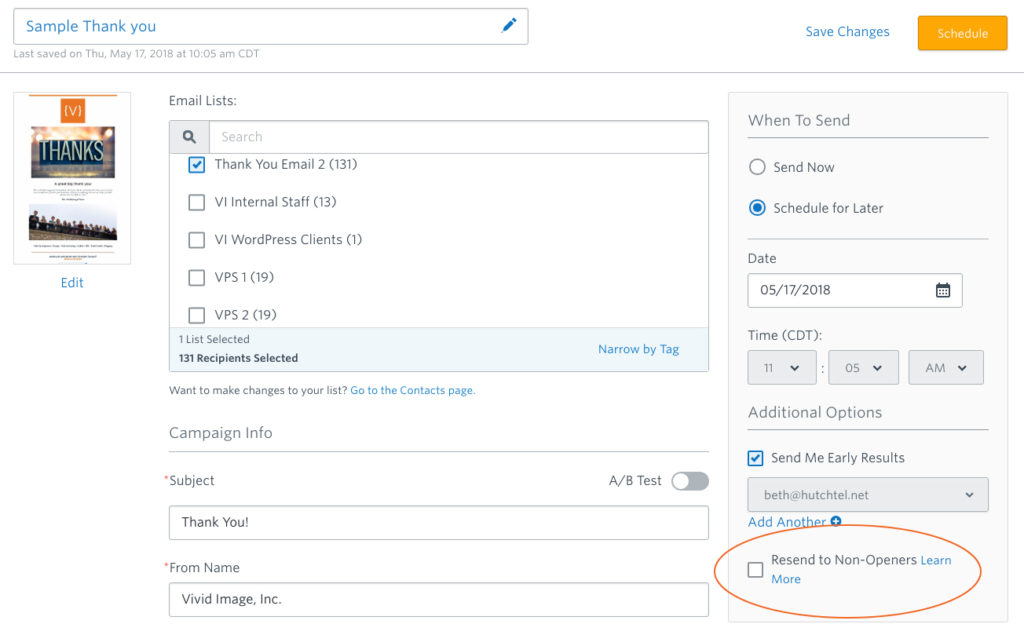
- Select how many days you want before another email will be sent and select Confirm
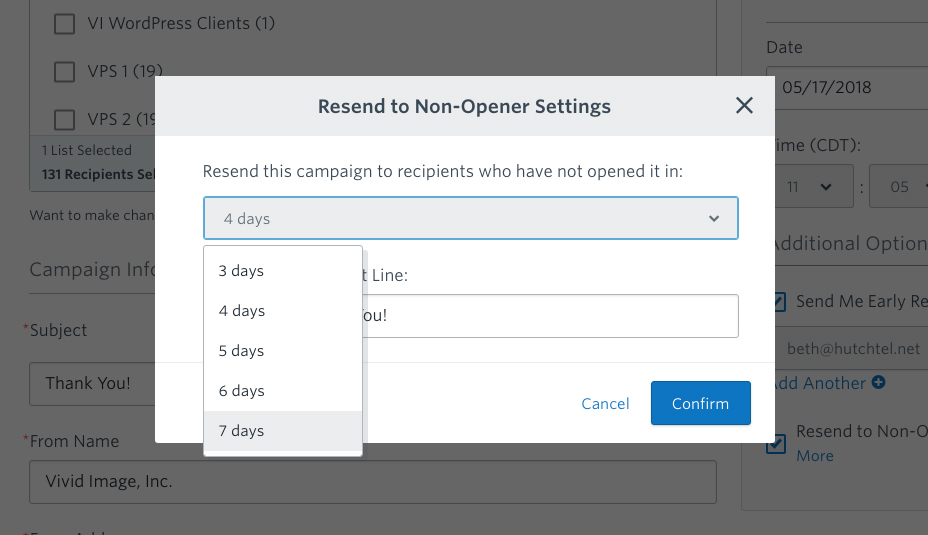
To create a new list of people who have not responded to an email is simple as well.
- Select your email campaign and click on the Open Rate number
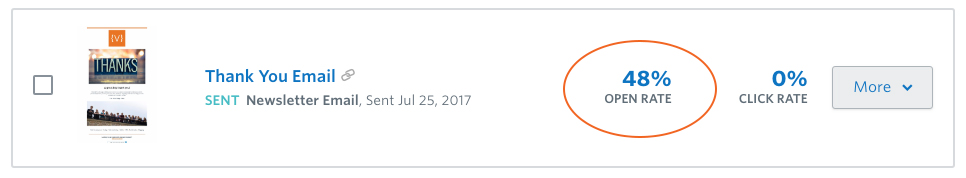
- Select all the sent emails by clicking the top checkbox and then select to Manage Lists – Add to Lists
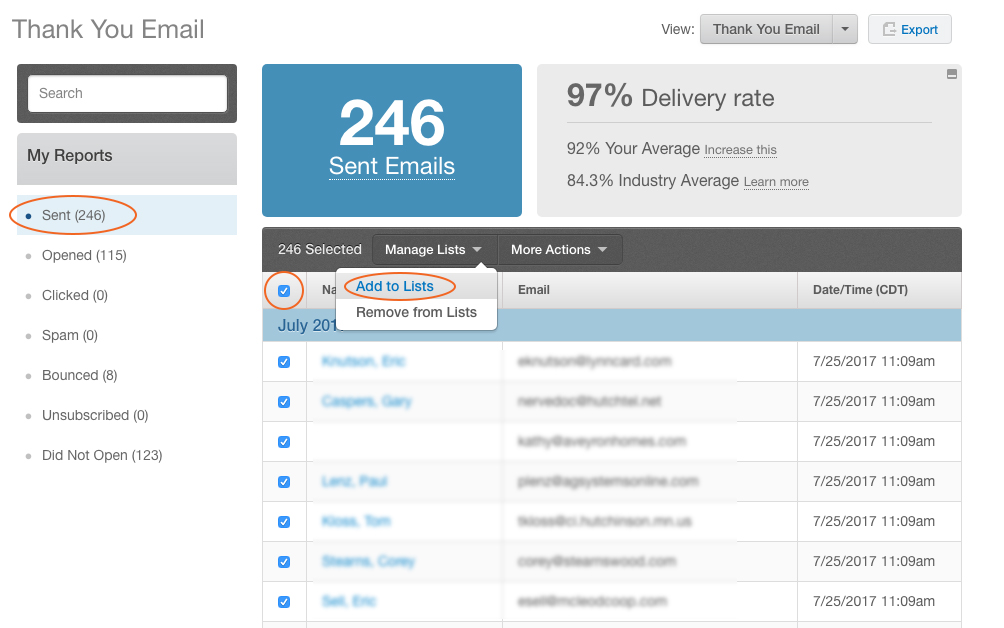
- Create a new list
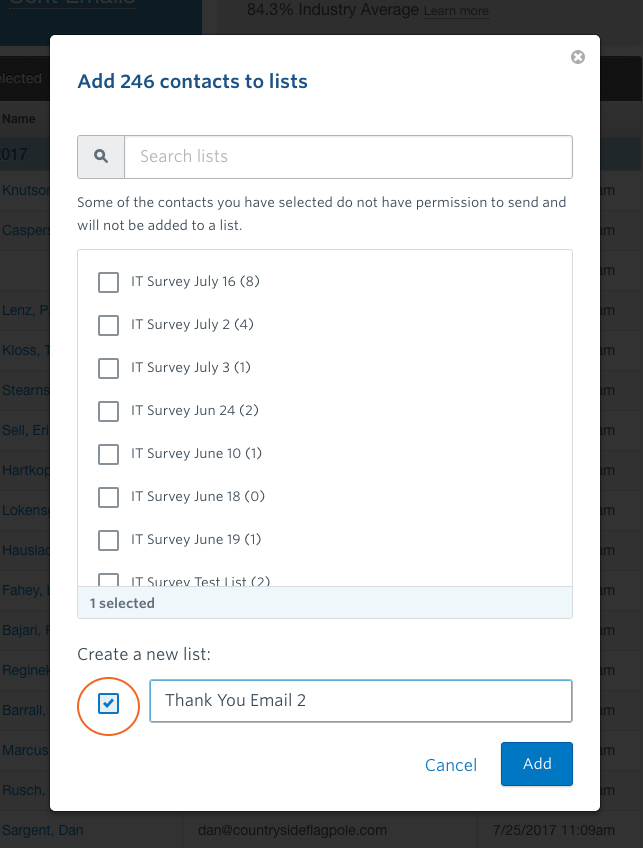
- Select all of the Opened (or if it is a survey select the Responded Emails) by clicking the top checkbox and select to Manage Lists – Remove from Lists
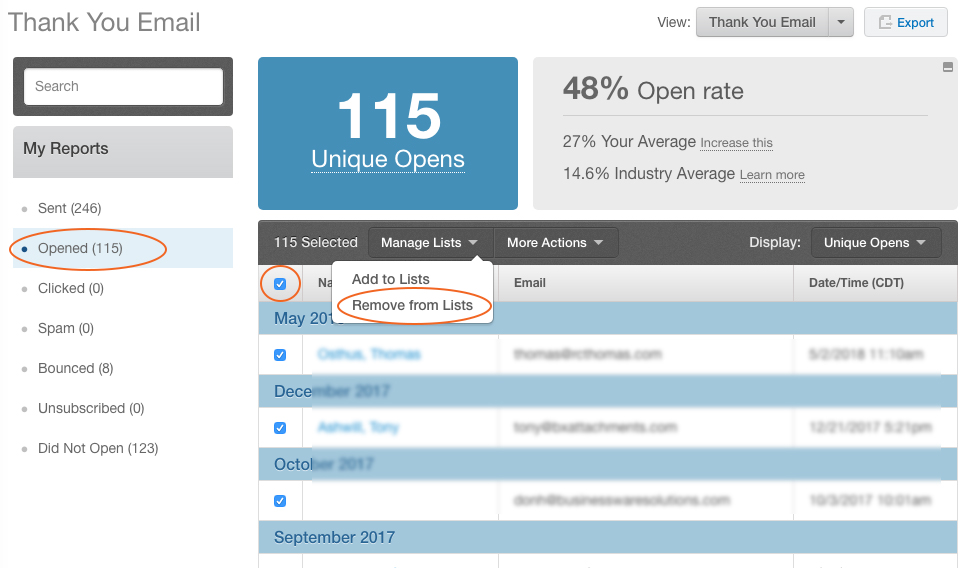
- Select the new list you had just created
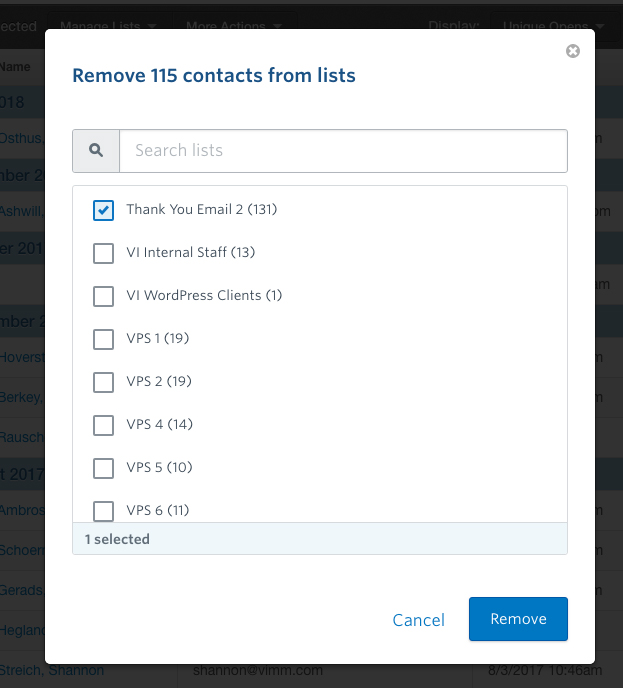
- You now can send the email to the new list of contacts and it will not go to any of the people who have already opened or responded to your previous email.
At Vivid Image we are proud to partner with Constant Contact and are ready to help you find the right fit for your Email Marketing strategy. From Newsletters and Publications to Surveys and Social Campaigns we are here to help you get started, achieve better results and find the perfect fit. Contact your Account Director or (320) 587-8974 with your Email Marketing or Constant Contact questions or visit Constant Contact for a FREE Trial.
